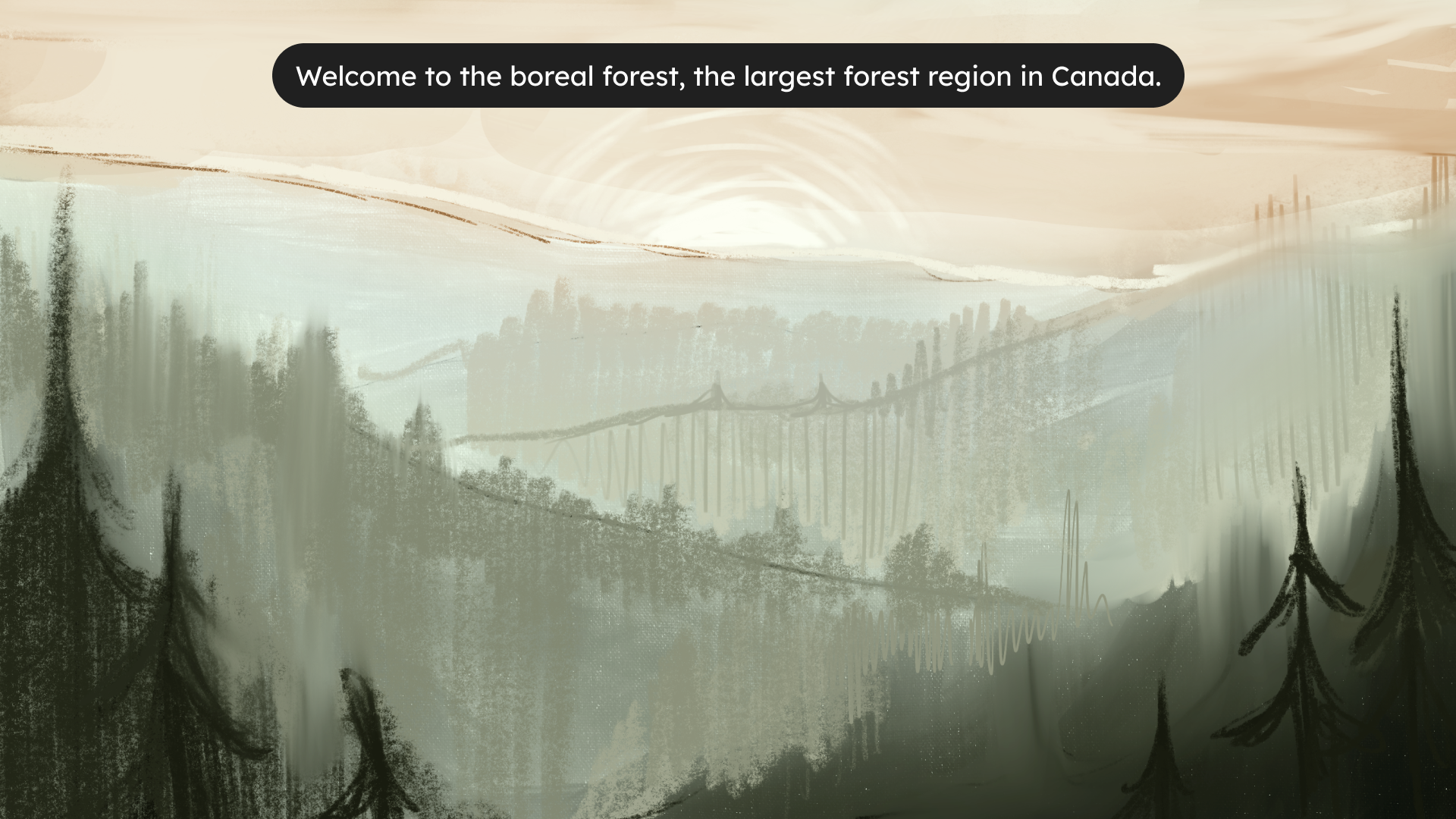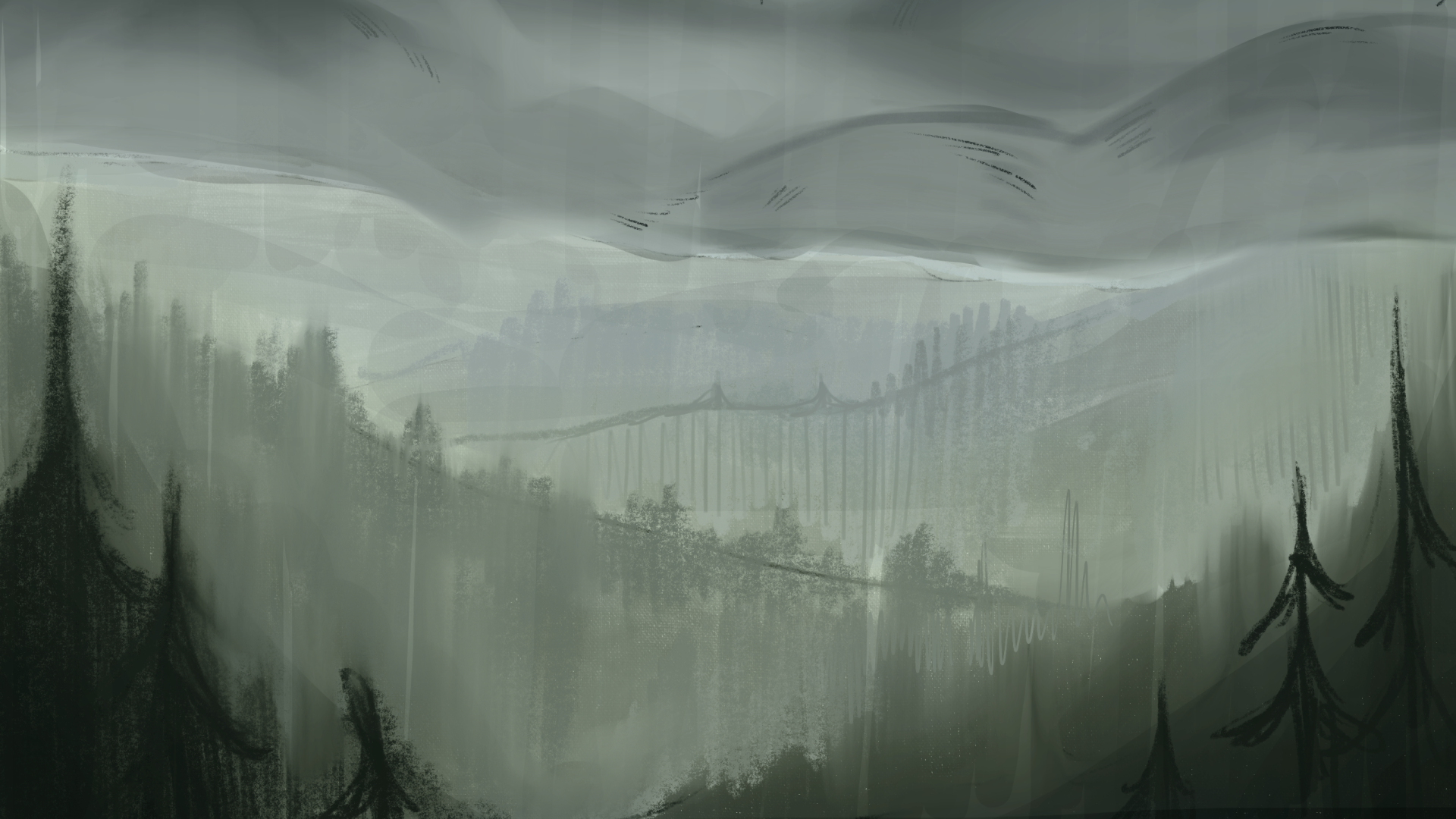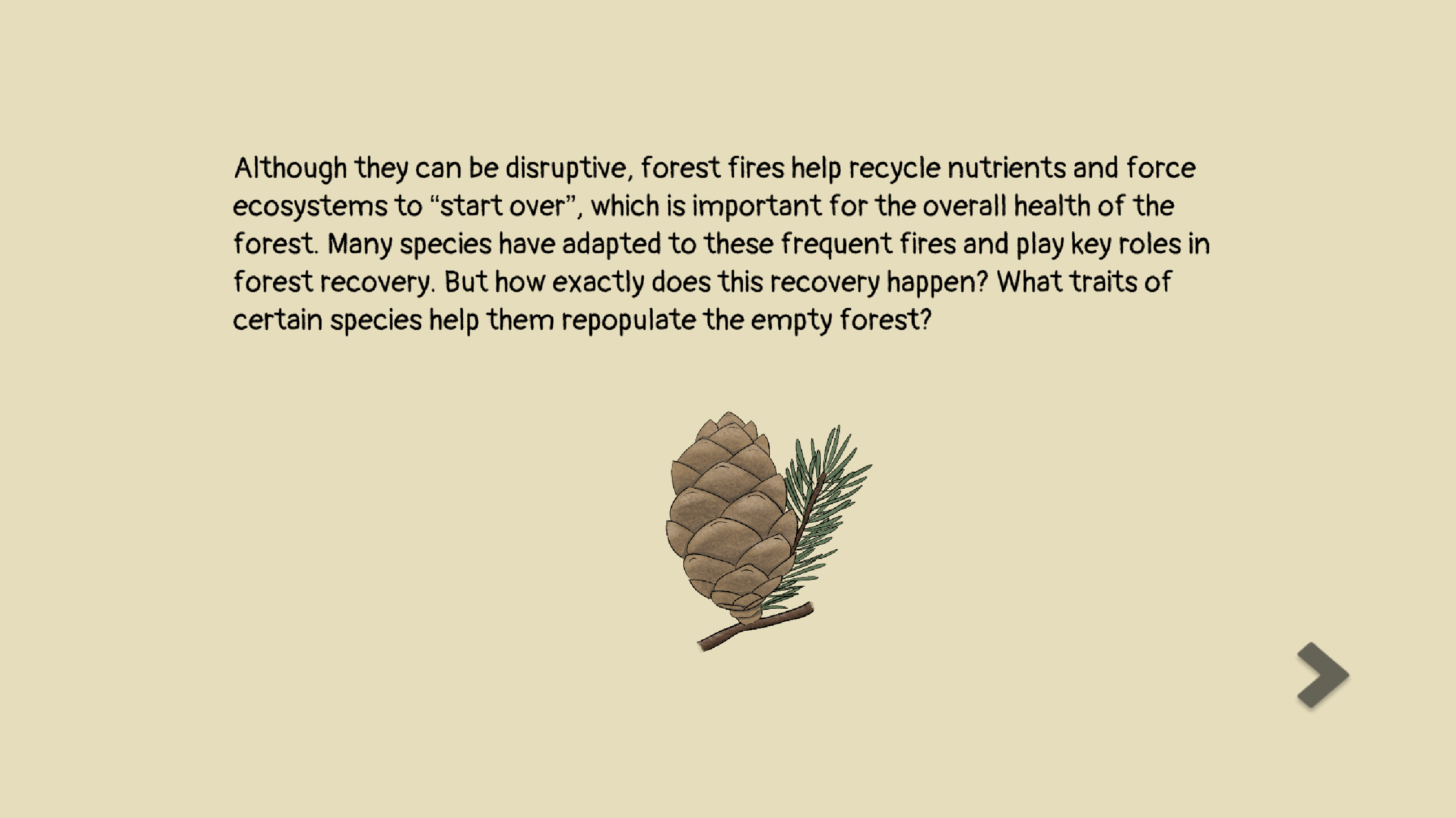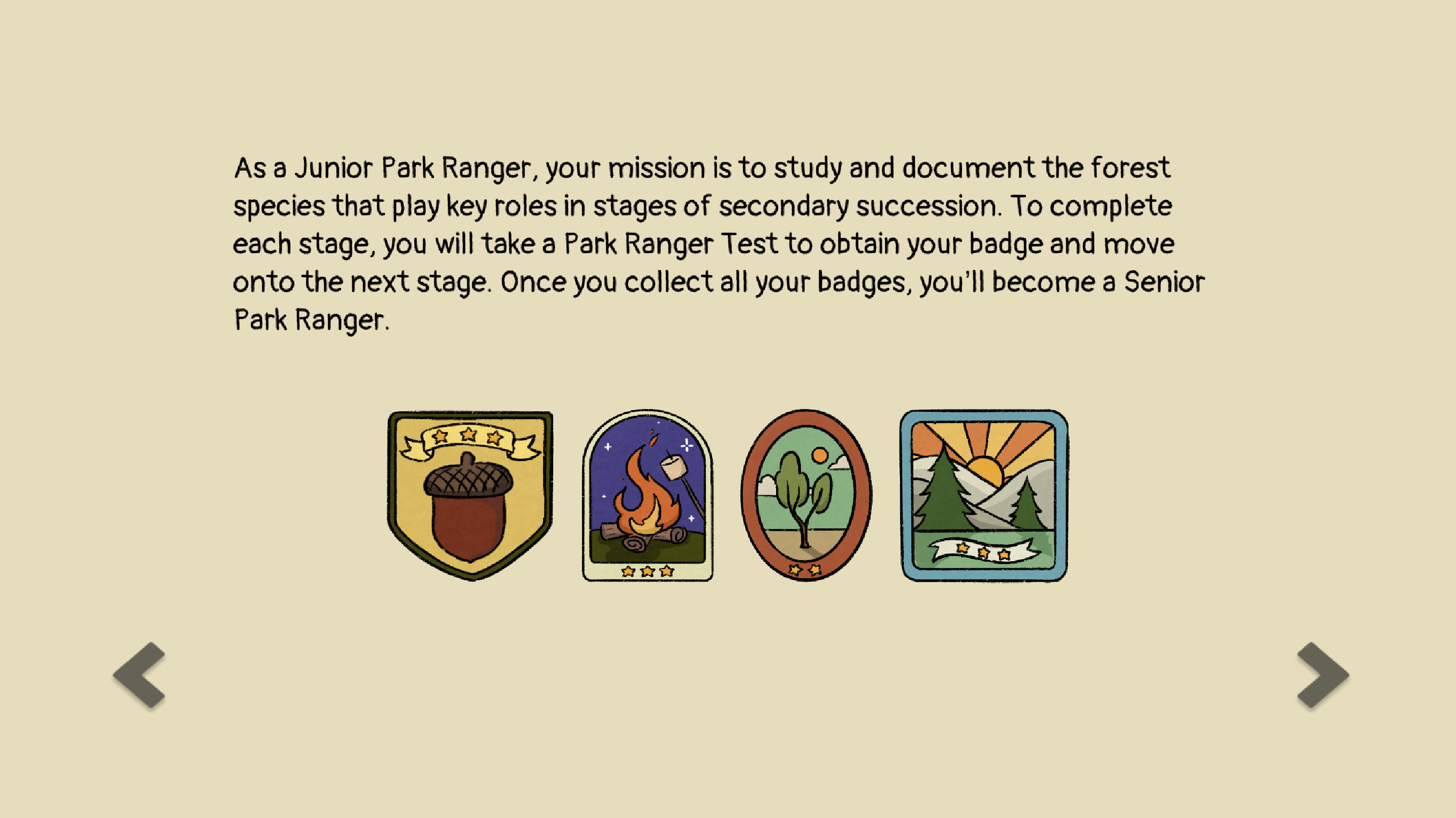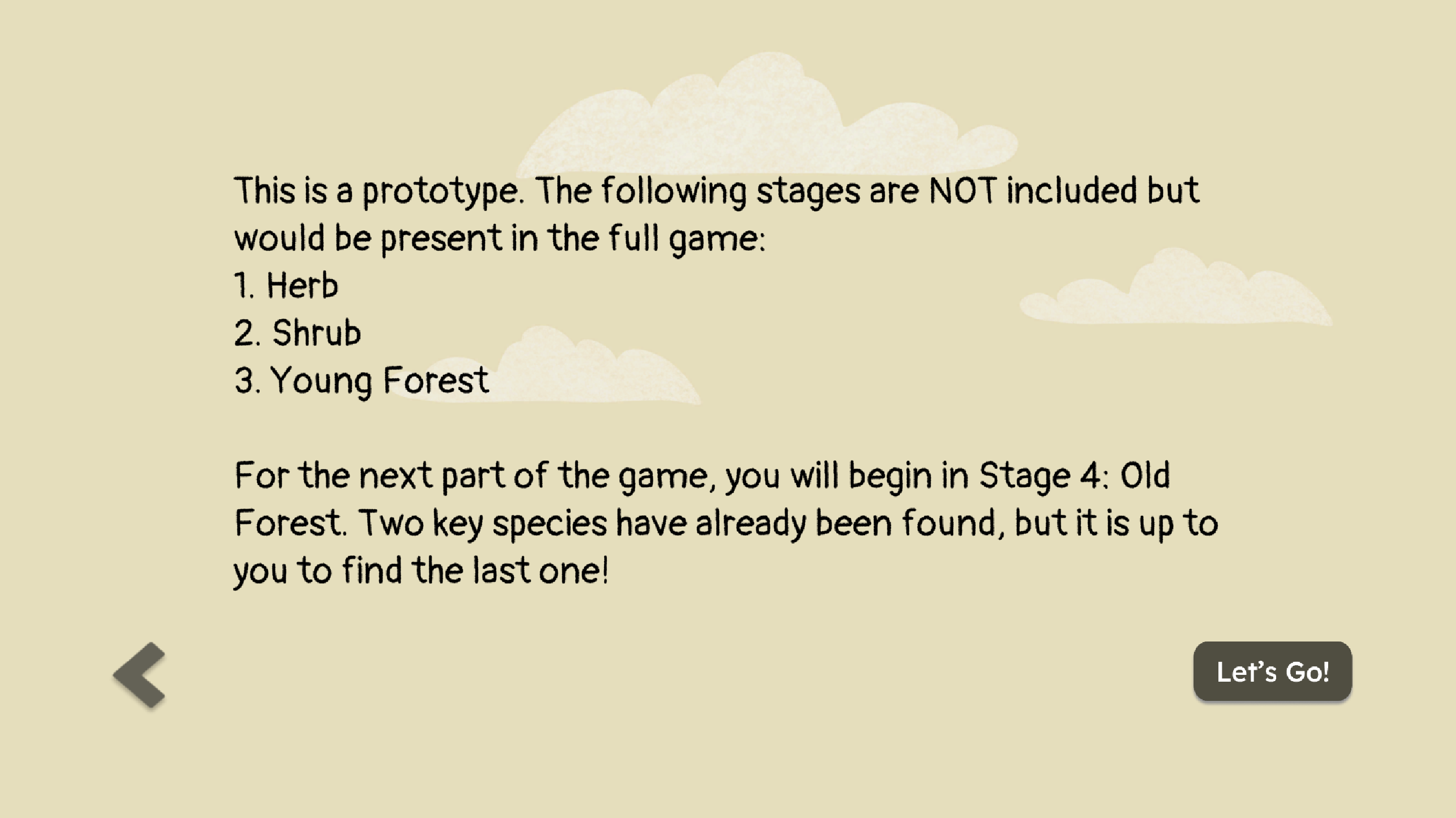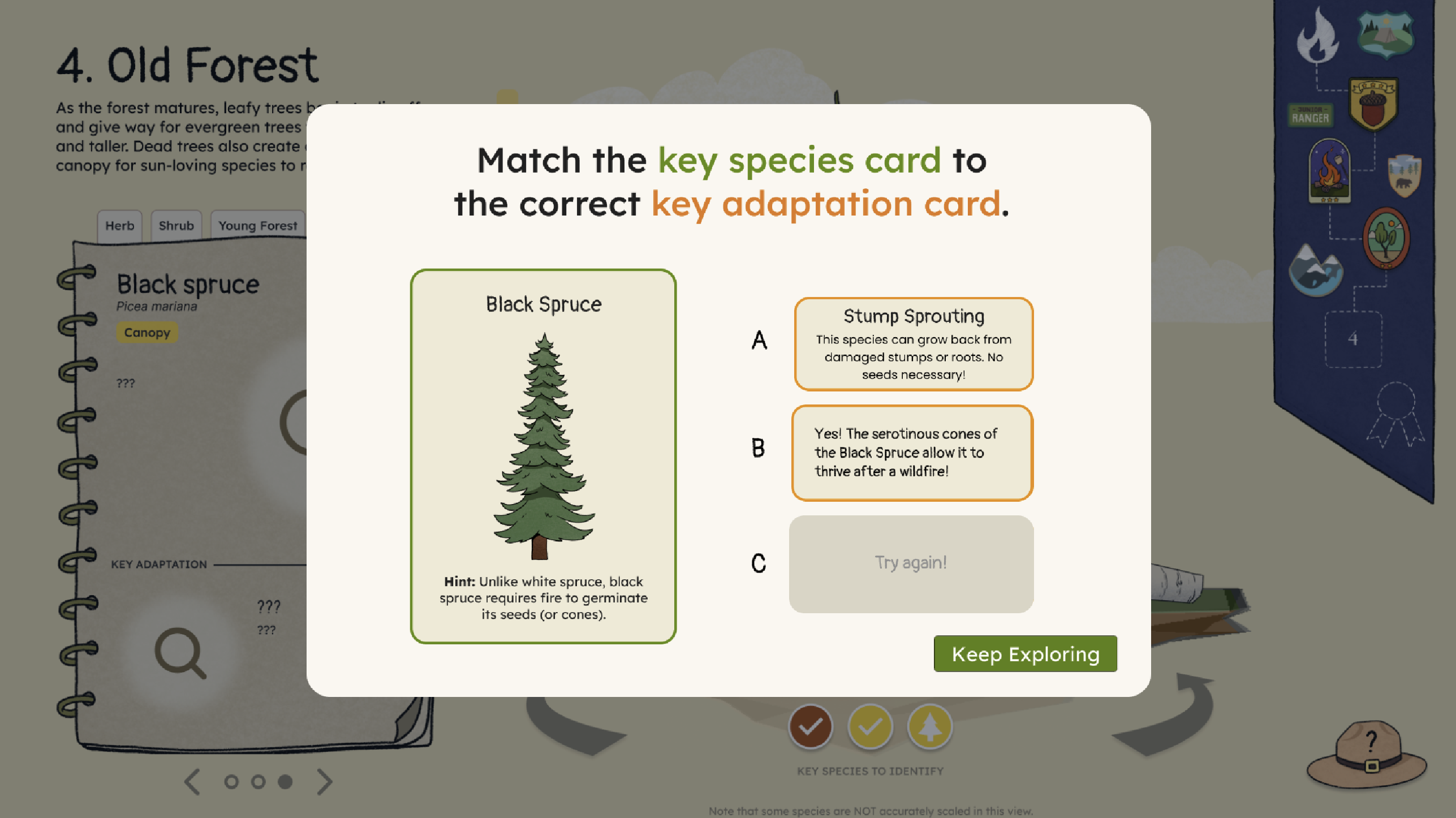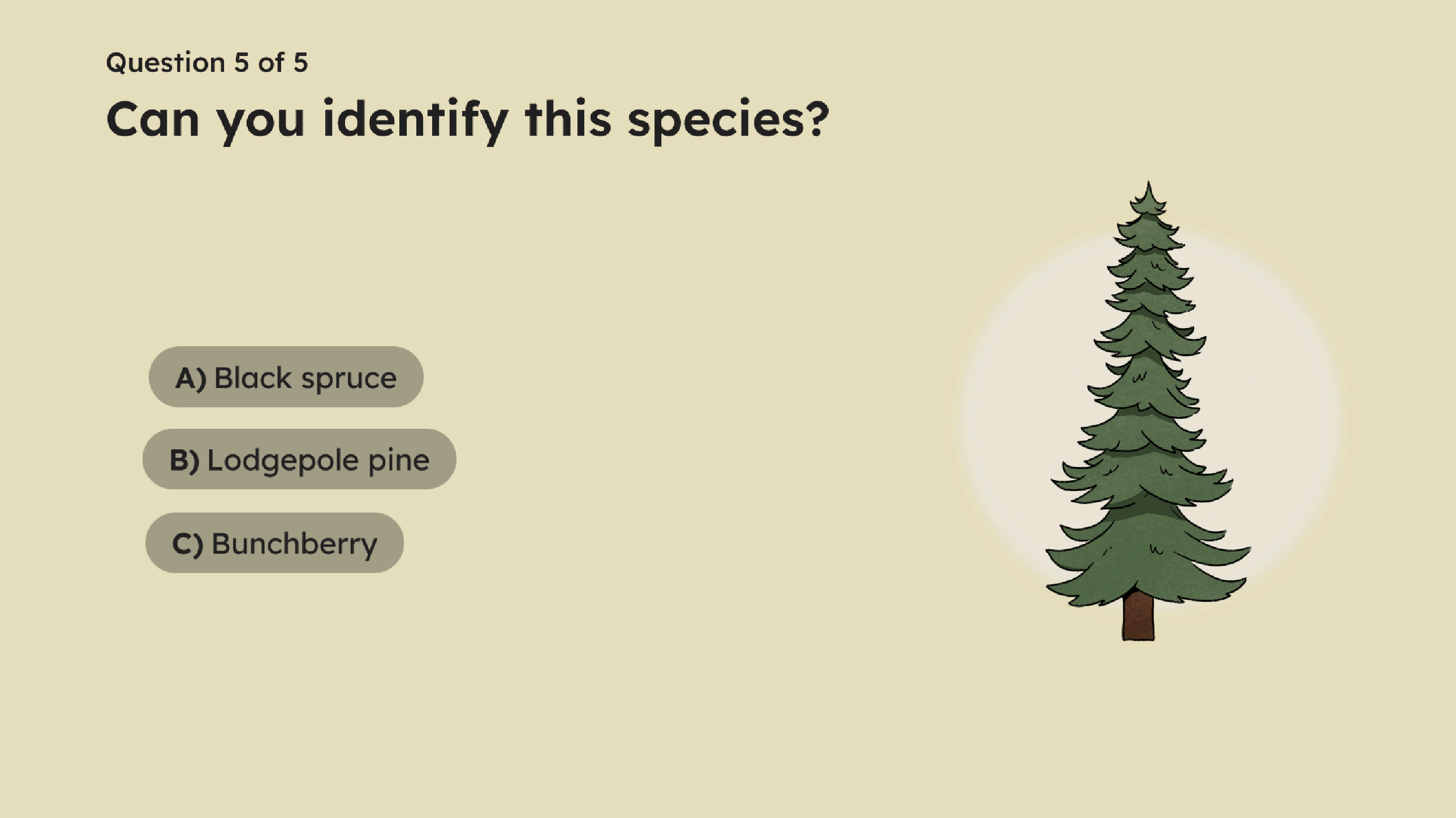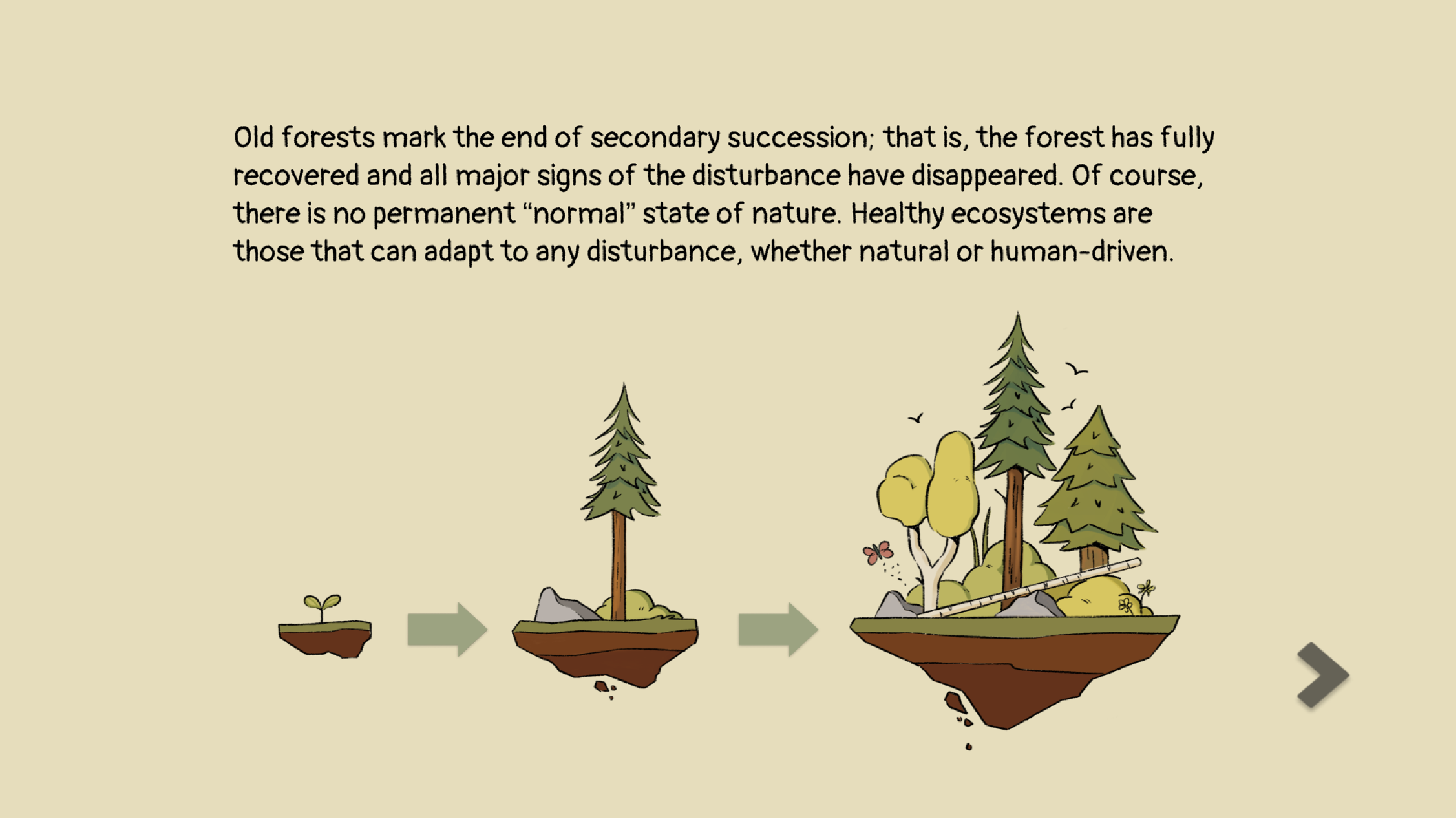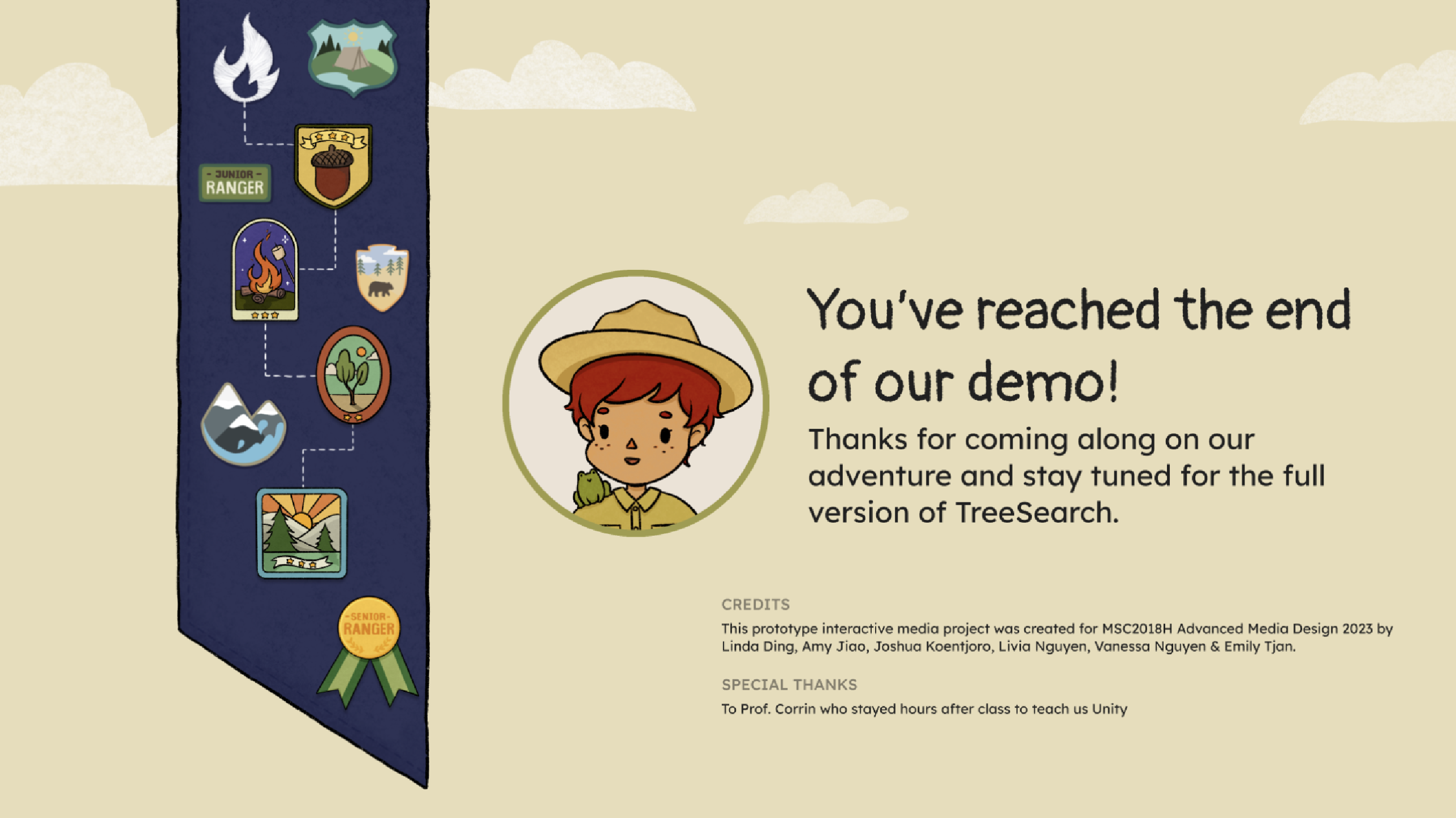TreeSearch
An interactive, educational module for high-school students to learn about ecological succession in the Canadian Boreal forest.
Animation
Challenge:
Within Ontario's high-school education system, the Grade 9 science curriculum recently changed (2022) to cover STEM skills and careers, emerging technologies, and climate change. It also covers ecology, environmental, and sustainability topics. However, existing educational content on ecological succession predominantly exists in the form of text-heavy documents and are often not taught intuitively. Thus, Ontario teens aged 14-16 need engaging educational content with entertainment value and high usability.
Solution:
We wanted to create educational modules that will excite 15-16 year olds about ecology while also providing supplementary educational content. These modules would have to adhere to proven learning principles, be interesting and easy to use.
Tools
Unity, Figma, Miro, Adobe Photoshop, Adobe Illustrator
Client
Prof. Michael Corrin (MSC2006)
Team members
Emily, Tjan, Livia Nguyen, Linda Ding, Stephen Nachtsheim, Vanessa Nguyen
Role
Assistant Project Manager, Unity Developer
Target Audience
Grade 9 High-school students
TreeSearch
An interactive, educational module for high-school students to learn about ecological succession in the Canadian Boreal forest.
Interactive
Challenge:
Within Ontario's high-school education system, the Grade 9 science curriculum recently changed (2022) to cover STEM skills and careers, emerging technologies, and climate change. It also covers ecology, environmental, and sustainability topics. However, existing educational content on ecological succession predominantly exists in the form of text-heavy documents and are often not taught intuitively. Thus, Ontario teens aged 14-16 need engaging educational content with entertainment value and high usability.
Solution:
We wanted to create educational modules that will excite 15-16 year olds about ecology while also providing supplementary educational content. These modules would have to adhere to proven learning principles, be interesting and easy to use.
Tools
Unity, Figma, Miro, Adobe Photoshop, Adobe Illustrator
Role
Assistant Project Manager, Unity Developer
Team members
Emily, Tjan, Livia Nguyen, Linda Ding, Stephen Nachtsheim, Vanessa Nguyen
Clients
Prof. Michael Corrin (MSC2006)
Target Audience
Grade 9 High-school students
Process
Ideation
At the start of the project, I supported the team in brainstorming for ideas. We were interested in creating an interactive experience focused on educational content but was constrained by our short timeline. To quickly generate ideas we set aside 3 minutes of idea-vomit, followed by subsequent voting sessions to narrow down our options.
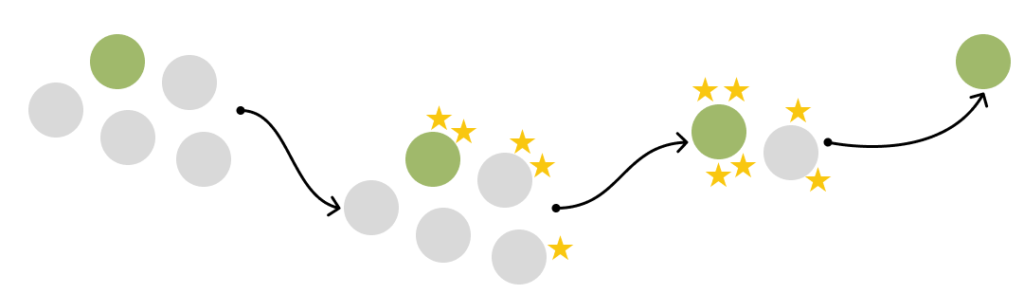
Organization
We divided our team into sub-teams that were responsible for different tasks with a lead for each team for easy communication with Linda, the project’s manager. In my role, I focused on the intercommunication between the sub-teams and making sure that tasks were meeting timelines, especially in regards to game development.
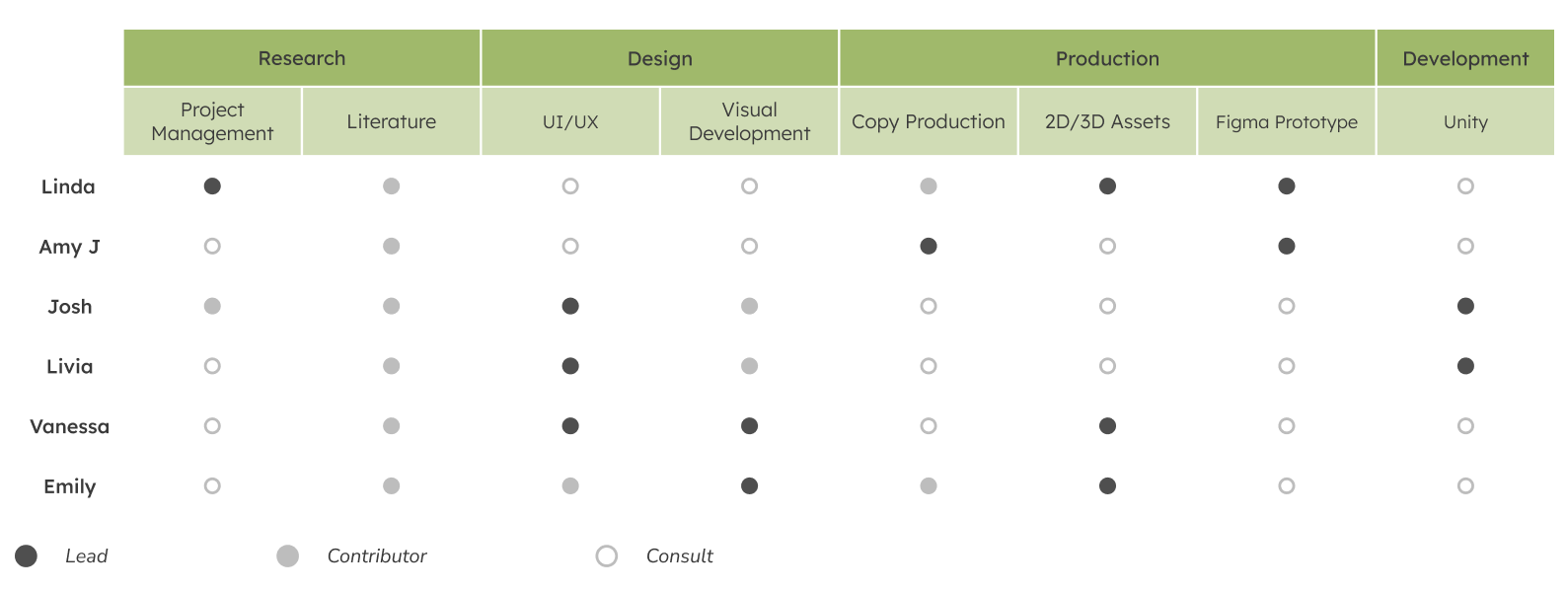
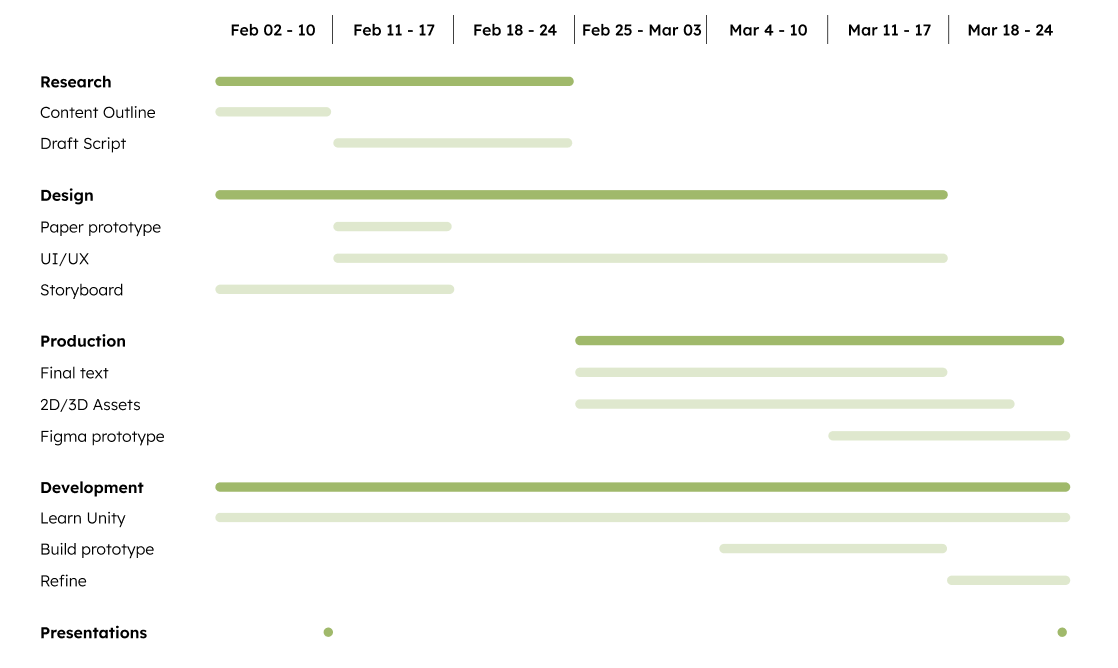
Flow Concept
Livia and I worked on the information flow of the interactive experience along with the very first set of wireframes. In our foundational model, we incorporated the three learning components of Exploration, Learning, and Evaluation while keeping in mind creating an interesting product that teenagers would enjoy learning from. We were able to find success by balancing using tested learning principles in modern educational systems combined with whimsical elements common in video games.
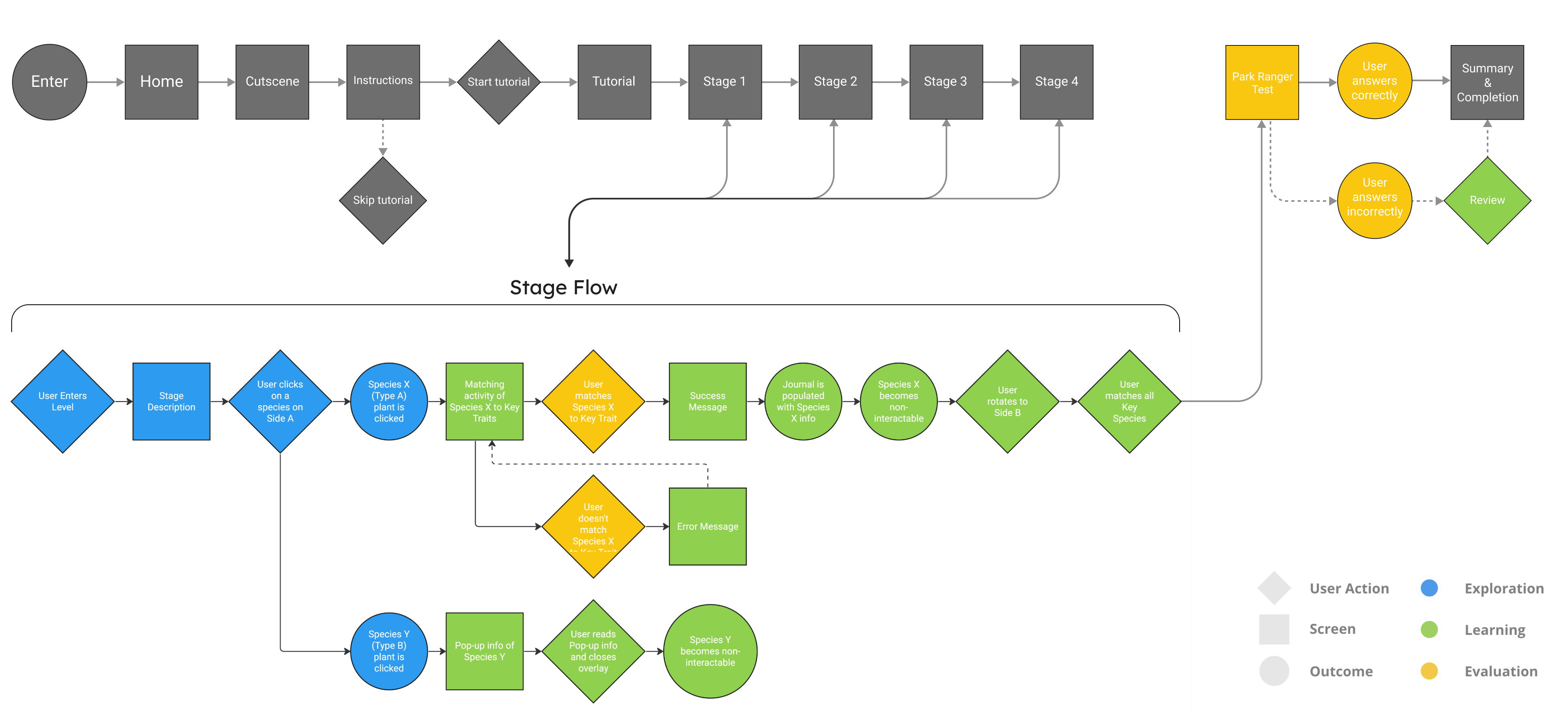
Project Management
To get the different teams organized, I created a spreadsheet that delineates each scene of the interactive modules and its corresponding interactions, components, and assets. This document created an easy way for the Development team and the Asset Creation team to know what to expect from each other.
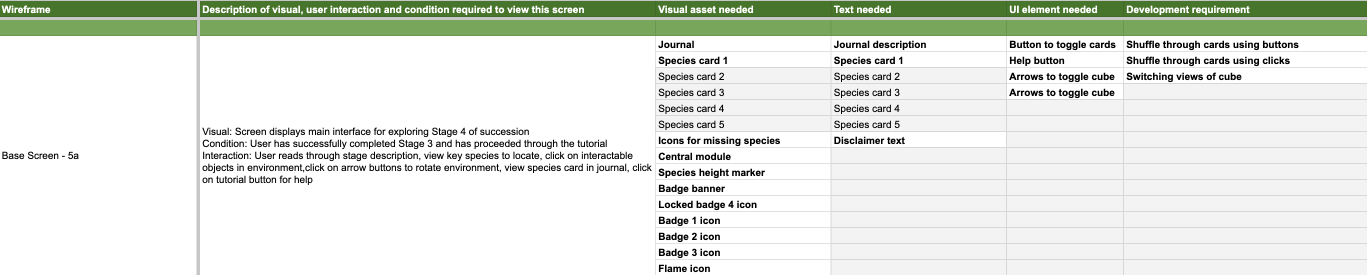
Unity Development
We decided to develop our interactive modules in Unity because of its flexibility. Our goal for the prototype was to develop the peripherals (introduction, instructions, conclusion and summary) along with one out of four learning modules. For each interaction within TreeSearch, we took a similar approach of programming by first creating a test and iterating on small increments to make sure different interactions can operate smoothly as intended.
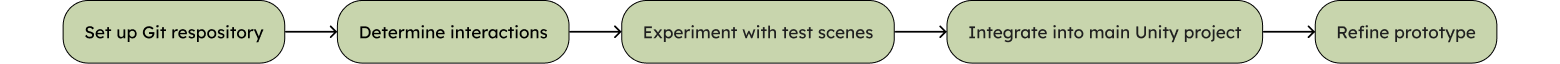
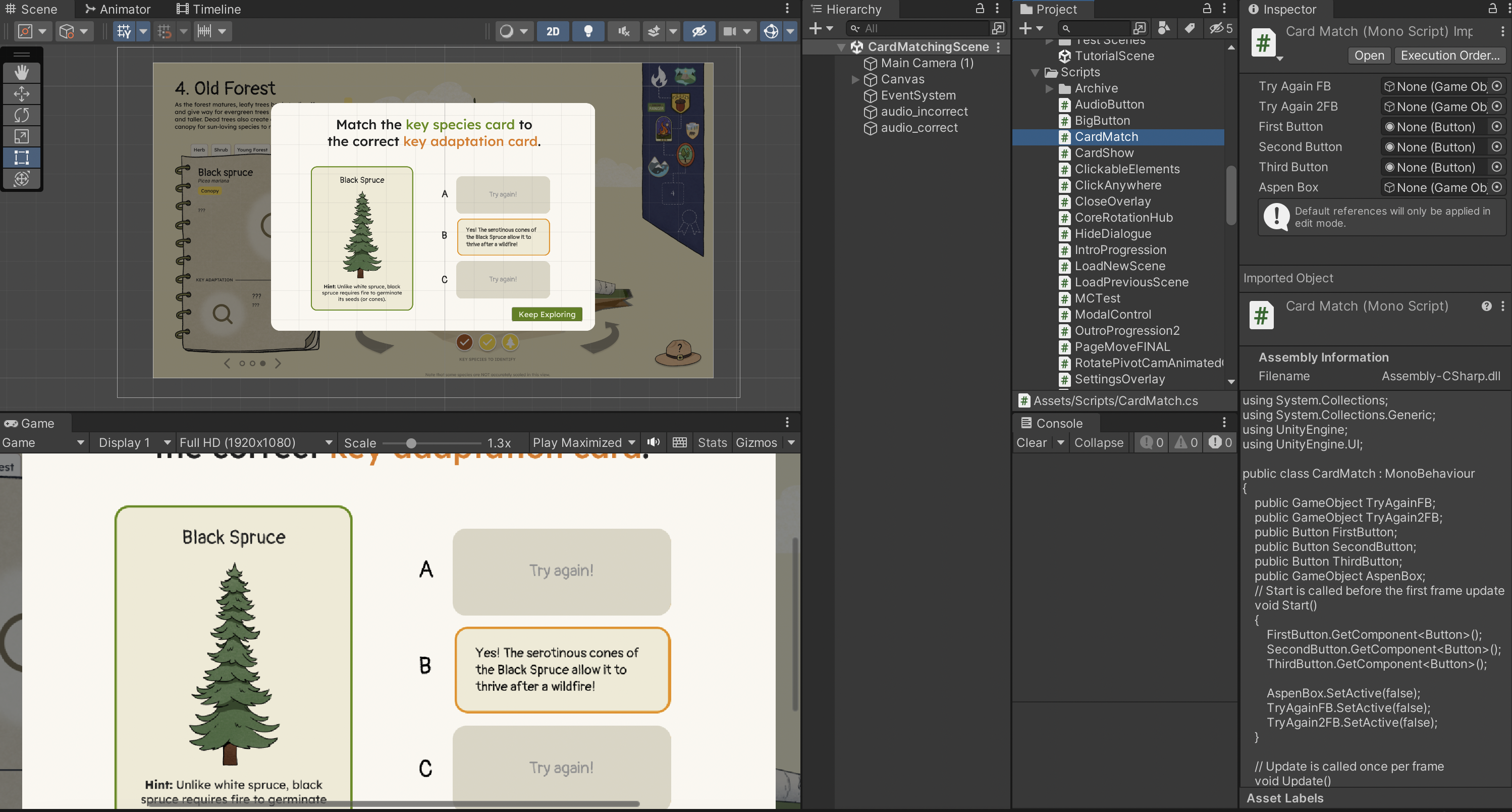
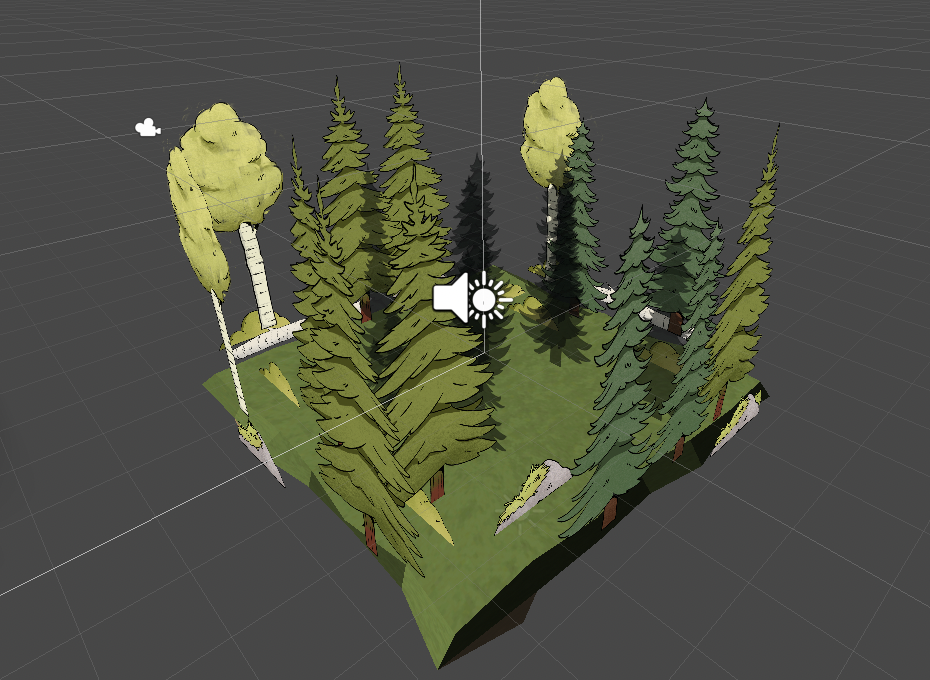
Prototype and Design Documentation
Currently, the Unity prototype of TreeSearch is not available for public viewing. To view the full details of this project, including a detailed logical breakdown of the programming for TreeSearch, please use this link to download our Design Documentation